EMV Guide
Effective October 1, 2017, you as an ATM owner are subject to the risk of liability associated with counterfeit fraudulent transactions perpetuated with EMV compliant cards if your ATM is not EMV compliant. Please note that the cash settlement bank account associated to your terminal will be debited for any counterfeit fraudulent transactions perpetuated with EMV compliant cards.
How to tell if your ATM has the EMV chip card reader or not?
There are 2 ways to tell.
1. By Physically inspecting the ATM - See pictures below. OR
2. By Logging in to the ATM as you normally with Enter, Clear, Cancel , 1,2,3 and use Passcode : 373737 Instead - See instructions below.
Log in Method:
- Log in to your ATM like you normally do with ENTER, CLEAR, CANCEL, 1,2,3.
- USE PASSWORD # 373737
- Select the following menus:
- > CUSTOMER SETUP > OPTIONAL FUNCTION1> EMV and make sure it is ENABLED.
- If you cannot see these menus then you are NOT EMV ready and will immediately need an EMV upgrade.
- The Deadline has past! You are liable for all fraudulent card use on your ATM. CLICK HERE TO BUY NOW!!
- Or Call for Phone Help NOW at: 1-678-444-4286 – Option 1
Physical Inspection Method:
Open top door and look at the Card Reader!
Hyosung ATMs
|
Back of Card Reader NOT EMV – Note the Type MCR |
Back of Card Reader EMV – Note the Plastic Cover |
Genmega / Hantle ATMs
|
Back of Card Reader NOT EMV – Note it says MCR |
Back of Card Reader EMV – Note it says KYT in Red Color |
Software Requirements
Hyosung: 1800SE / HALO / NH2700CE
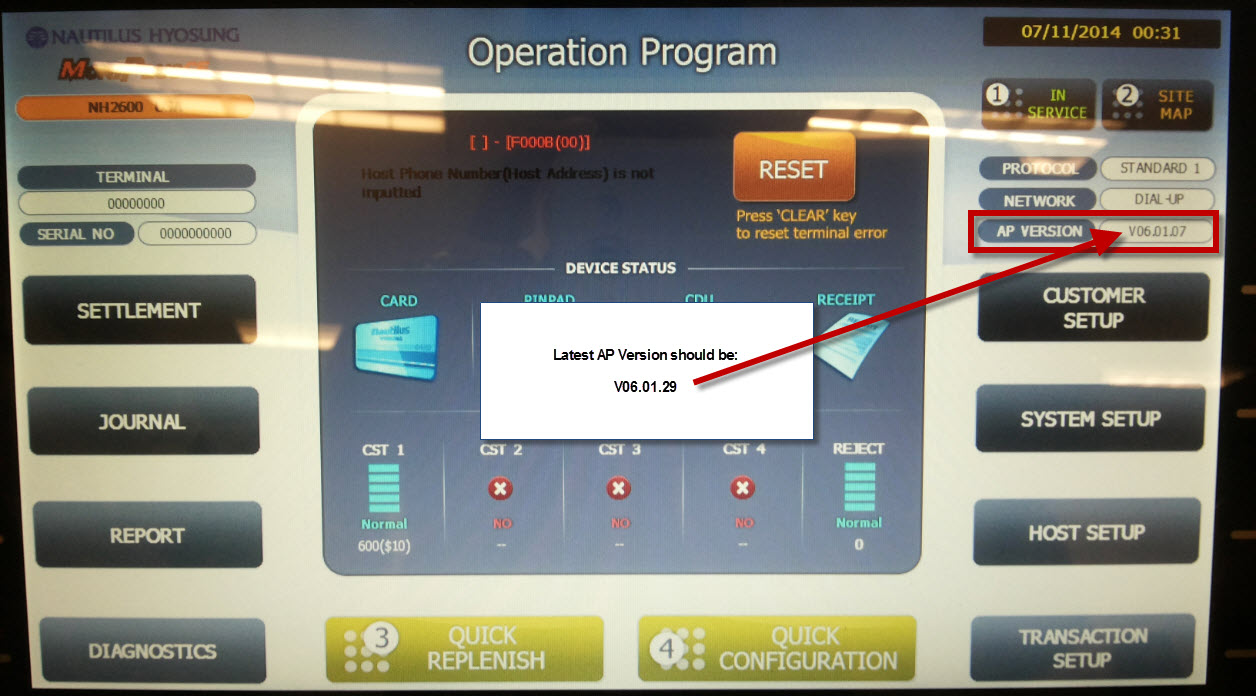
Hyousung : 1800SE / HALO series / NH2700CE ATMs
See picture above and view the AP version on the corner of the screen.
EMV latest software: AP V06.01.29.
If it is below a software update is required.
Hyousung : 1800CE ATMs
Go to Reports and S/W Version and view the AP version on the screen.
EMV latest software: OS is V01.04.07 with AP V04.01.29
If it is below a software update is required.
Genmega / Hantle ATMs
Go to Reports and S/W Version and view the AP version on the screen.
EMV latest software: Application version is V05.00.29
If it is below a software update is required.
Hyosung - NH1500 - Mini Bank
The popular Mini bank unit below will also need an EMV upgrade. Please book your kit today to avoid the rush and back orders. Order Here!

Copyright © 2026 RocketATM. All rights reserved.
.Rocket ATM Inc. is a Registered ISO of SECURITY FIRST BANK - RAPID CITY, SD. 57701