EMV Extention
MasterCard ATM EMV Liability Shift Deadline is now October 21st, 2016.
Many of you who are in the industry already know that there’s been a push towards increased security with payments and transactions to battle fraud. The EMV liability shift for point of sales machines occurred last year and is now here with ATMs.
With information from major processors, you now have an extra 20 days to EMV upgrade their ATM machines. The MasterCard EMV Liability shift deadline is now October 21st, 2016. This does not mean you can procrastinate in purchasing and installing your EMV kits. This means that there’s more time to protect your assets from fraud at the ATM.
As the day gets closer to the MasterCard EMV liability shift for ATM machines, the entire country is scrambleing to get their ATM machines to be EMV compliant. ATM manufacturers are busy producing EMV upgrade kits and there is a long line up of customers waiting for their EMV kits to arrive.
Upgrading the ATMs to be EMV compliant is NOT a single step process. It will require some time to get your ATM to meet requirements. Getting the EMV kits is only the first step. Using an EMV GUIDE will be useful in determining if your ATM has an EMV kit available. You will need to purchase a new ATM if there is none available. The next step is to install these EMV card readers - instructions will be provided and it is relatively easy. Some units may require an ATM technician for installation, but we recommend you act fast as schedules are very tight as thousands of ATMs are being upgraded. Next, you have to make sure the ATM machine is running a compatible software version to read and process EMV transactions. Lastly, you’ll have to enable the card reader to read the EMV chip through the updated software. For customers who think they have EMV readers, please note that it must be Turned ON.
A quick way to know if your ATM is EMV ready or not is to inspect the card reader physically. Click on our EMV Guide for details.
You can also Log in to your ATM with passcode : 373737 and select the following menus : Customer Setup > Optional Function 1 > EMV and then make sure EMV is Enabled. If you can't get to these menus then you may NOT have EMV on your ATM. Act fast to get one today. Click here to Buy.
Overall, making sure your ATM machine is EMV compliant is much easier said than done. We are here to help you and make the transition easier. Feel free to call us at 1-855-222-2786 or email us with any questions about EMV.

Copyright © 2026 RocketATM. All rights reserved.
.Rocket ATM Inc. is a Registered ISO of SECURITY FIRST BANK - RAPID CITY, SD. 57701